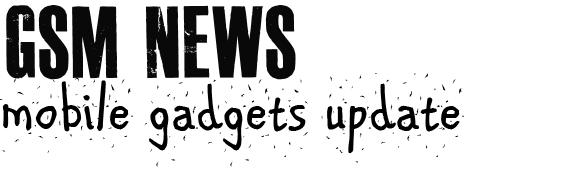- Save your precious time
- Use INI function, no more confusion upon selecting MCU, PPM, CNT files
- Language pack selection (EU, MEA, APAC)
- Worry Free and Secure back-up, high quality DVD's
- No more installation, just copy and paste in your phoenix folder.
Price: P2,800 Free Delivery via LBC (Philippines only)
Plus SCHEMATIC DIAGRAM on all BB5 Units!
Contact me @:YM: pedroso_yob@yahoo.com
Email: pedrosoyobb@gmail.com
SMS: +63929 2954640
Screenshots:
"Are you tired of downloading and waiting?
Here is a great OFFER for you!"
Package Includes:
- 13 DVD's (4.7 gig capacity per DVD)
- Hundreds of Applications, Games, Music, Ringtones, Music Videos, Movies
- Jaibreaking/Unlock Applications and Tools
- Tutorials and Hardware Images
- iPhone, iPod Latest Firmwares 2g, 3g, 3gs.
- iTunes Gift Card worth 15 USD
- 1 pc. iPhone/ iPod Touch USB Cable
FAQ
What is the difference between a crack and an original games/apps?
Ans: Crack apps and games can be install only on a jailbroken iphones/ ipod. They don't have updates and levels are not satisfying. Unlike Original purchase updates are free, levels are fun and satisfying. Original can be installed on a jailbroken or not units, they can be installed together with a Free applications and games in Appstore. Worry free if Apple updates their firmwares. Original purchased games and apps if you have a lot of it, you can do a packaged deal to your customers without jailbreaking your iphone/ipod.
How to install crack apps/ games?
Ans. First you must install iTunes on your pc running in windows or mac. Then your iPhone must be jailbroken or running cydia. If not jailbroken and without appsync you cannot install crack apps.games in you iphone/ipod.
What is Jailbreaking?
Ans. Jailbreaking is the process by which an iPhone firmware is modified to allow unsigned code to be run to gain access to files that Apple wouldn’t normally let you access. Jailbreaking adds unofficial application installers to your iPhone such as Cydia or Icy (I personally only use Cydia), which let you download many 3rd-party applications previously unavailable through the App Store.
Why Jailbreak Your iPhone?
Ans. Jailbreaking lets you install applications that are not approved by Apple. Many of these applications can be very helpful but they will unfortunately never make it to the App Store due to Apple’s restrictions. There are many reasons why you would want to jailbreak your iPhone:
* install 3rd party applications rejected by Apple for various reasons (ie. nudity)
* video recording (now available on the iPhone 3GS)
* changing the look and feel by installing custom graphics and themes
* free tethering
* get access to cracked App Store apps for free (not endorsed by me, but still worth noting)
* be able to unlock your iPhone
What Is Unlocking?
Ans. Unlocking is the removal of SIM restrictions on the modem, allowing the use of the iPhone on any carrier. There are 2 types of iPhone unlocks:
* software unlock: the iPhone is unlocked by a software
* hardware unlock: modification have to be made to the actual hardware to unlock the phone
Software unlocks are safer because they do not modify your device and can easily be reverted back.
Soft unlocks are mostly developed for free by the Dev Team, an international group of iPhone
hackers. Hardware unlocks are a little tricky and usually cost money. In clear, if you want to unlock your iPhone, you can do it for free by with a safe software unlock.
About the iTunes Gift Card:
What is an iTunes Gift Card?
An iTunes gift card is similar to a pre-paid credit card, you can only purchase the allotted amount on the iTunes card. You are limited to Apple's huge selection of music, music videos, movies, applications and other content that is available to you in the iTunes Store.
If you do not have an iTunes Gift Card, then you must use a credit card or other means of payment in the Apple iTunes Store.
What can I get with an iTunes Gift Card?
An iTunes Gift Card has a pre-paid value, which allows to to purchase any content that is available in the iTunes Store.
You are able to choose between music, music videos, movies, television shows, podcasts, applications, and video games which are all part of the iTunes store catalog.
About iTunes Store authorization and deauthorization
Deauthorizing a computer allows you to manage which computers can play music, videos, audiobooks, or other content purchased from the iTunes Store.
Authorization helps protect the copyrights on the content you buy. You can use your digital rights management (DRM)-protected music purchases1 from the iTunes Store on up to five different computers (these can be any mix of Macintosh or Windows-compatible computers). When you play an item you've purchased, your computer is "authorized" to play content purchased using your Apple Account.
To authorize a computer to play purchases using your Apple Account
- Select a song, video, or audiobook you've purchased (in your library or the Purchased playlist).
- Click the Play button.
If the computer is already authorized, the item plays. If the computer has not yet been authorized, iTunes asks you to enter the Apple ID and password you used to purchase the song.
Remember to deauthorize your computer before you sell it, give it away, or get your computer serviced.
To deauthorize a computer
- Open iTunes.
- Choose Store > Deauthorize Computer (In earlier versions of iTunes, access this option from the Advanced menu).
- Select "Deauthorize Computer for Apple Account" and enter your Apple ID and password.
Make sure you deauthorize your computer before you upgrade your RAM, hard disk or other system components, or reinstall Windows. If you do not deauthorize your computer before you upgrade these components, one computer may use multiple authorizations.
To deauthorize all computers associated with your account
If you find you have reached 5 authorizations, you can reset your authorization count by clicking Deauthorize All in the Account Information screen.
- Click iTunes Store in the menu on the left side of iTunes.
- If you're not signed in to the store, click the Account button, then enter your account name and password.
- Click the Account button again (your ID appears on the button), enter your password, and then click View Account.
- In the Account Information window, click Deauthorize All.
Note: You may only use this feature once per year. The Deauthorize All button will not appear if you have fewer than 5 authorized computers, or if you have used this option within the last 12 months.
Price: Only 85 USD PLUS shipment
Contact me: pedroso_yob@yahoo.com
pedrosoyobb@gmail.com
For FILIPINO Buyers Contact me tru YM. Mas mura sa PINOY :)
Accept Payment tru Western Union and Alertpay Only
Delivery is by Fedex or DHL 3 to 7 days.
Download support from http://www.yobbgsm.com/p/i-phone.html or direct here http://www.yobbgsm.com/2010/03/all-about-iphone.html